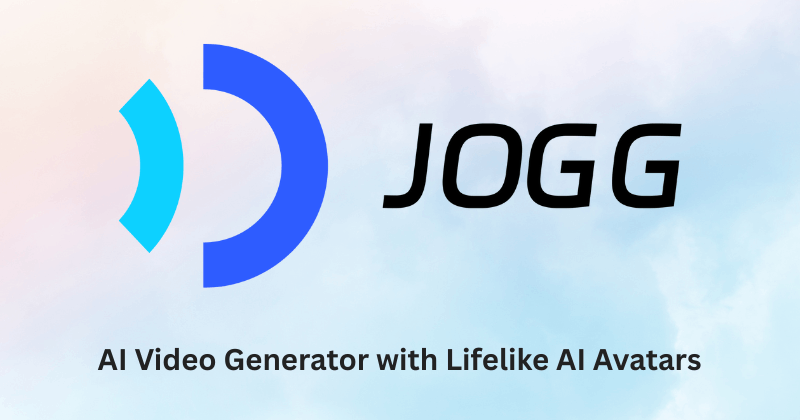Are you drowning in AI tool choices and unsure which ones deserve your hard-earned money? With so many AI assistants promising to revolutionize your workflow, it’s easy to feel overwhelmed—or worse, end up paying for tools you barely use.
After extensive hands-on testing and real-world usage, we’ve analyzed the top 5 AI tools that professionals are actually using in 2025. This guide will help you make informed decisions about where to invest your time and money.
🎯 The Verdict: Our Top Recommendations
For Most Users: ChatGPT Plus ($20/month) – The best all-around AI for daily productivity
For Content Creators: Claude Pro ($20/month) – Superior writing and ethical reasoning
For Document Work: Google Gemini Advanced ($20/month) – Massive context window for large files
For Research: Perplexity Pro ($20/month) – Real-time search with citations
For X Users: Grok Premium ($30/month via X Premium) – Real-time social data integration
1. ChatGPT: The Swiss Army Knife of AI
What It’s Great For:
- Daily productivity tasks – brainstorming, writing, problem-solving
- Image generation – DALL-E integration produces high-quality visuals
- Versatile reasoning – handles complex multi-step problems
- Document analysis – good for moderate-sized files
- Custom GPTs – create specialized AI assistants
✅ Pros:
- Most versatile AI tool available
- Excellent image generation capabilities
- Strong reasoning and analysis
- Active development with frequent updates
- Large ecosystem of integrations
❌ Cons:
- Smaller context window (128K tokens for most models)
- Prone to hallucinations – always verify outputs
- Privacy concerns – trains on your data by default
- Free version heavily limited
🔒 Privacy Concerns:
Your conversations are used to train OpenAI’s models unless you opt out. Use temporary chat mode for sensitive discussions. Third-party app integrations inherit their privacy policies.
💰 Free vs. Paid:
Free limitations: 10 messages every 3 hours, no GPT-4o or o1 models, limited image generation, no custom GPTs
Worth upgrading if: You’re a power user who needs unlimited access, wants to create custom GPTs, or generates many images
2. Claude: The Content Creator’s Best Friend
What It’s Great For:
- Content creation – exceptional writing quality and style
- Coding – particularly strong at programming tasks
- Ethical reasoning – thoughtful, nuanced responses
- Google Workspace integration – seamless workflow for Google users
- Privacy-focused – doesn’t train on your data by default
✅ Pros:
- Best-in-class writing quality
- Strong ethical considerations
- Excellent coding capabilities
- Privacy-first approach
- Google Apps integration
❌ Cons:
- Limited 200K token context window
- No image generation
- Fewer multimodal capabilities
- Daily usage caps on free version
🔒 Privacy Concerns:
Winner here – Claude doesn’t use your conversations for training by default. However, Google Workspace integrations follow Google’s privacy rules.
💰 Free vs. Paid:
Free limitations: Daily usage caps, no Opus 4 model, no extended thinking, no web search, no cloud projects
Worth upgrading if: You create content regularly, code frequently, or need Google Workspace integration
3. Google Gemini: The Document Powerhouse
What It’s Great For:
- Large document processing – 1 million token context window
- Multimodal tasks – handles text, images, and code well
- Google ecosystem integration – natural fit for Google users
- Brainstorming and ideation – excellent for creative problem-solving
✅ Pros:
- Massive context window for large documents
- Strong multimodal capabilities
- Deep Google ecosystem integration
- Good for complex reasoning tasks
❌ Cons:
- Responses can feel dry and lacking personality
- Sometimes provides inaccurate information
- Not ideal for content creation
- Can be frustratingly stubborn with corrections
🔒 Privacy Concerns:
Governed by Google’s privacy policy. You must opt out of data collection through Gemini apps activity settings.
💰 Free vs. Paid:
Free limitations: Gemini 2.5 Flash only, capped document uploads, limited deep research
Worth upgrading if: You work with large documents regularly or are deeply embedded in Google’s ecosystem
4. Perplexity: The Research Specialist
What It’s Great For:
- Real-time research – current, cited information
- Quick fact-checking – fast searches with sources
- Academic research – though depth can be limited
- Social media research – can pull from Reddit and other platforms
✅ Pros:
- Excellent for up-to-date information
- Provides citations for fact-checking
- Access to multiple AI models on paid plans
- Good social media integration
❌ Cons:
- Limited depth in research responses
- Can be superficial for complex topics
- Fewer general-purpose capabilities
- Heavily focused on search functionality
🔒 Privacy Concerns:
Queries are logged by default – you must opt out. Pro users get enhanced privacy protections.
💰 Free vs. Paid:
Free limitations: 3 searches per day, limited sources, no advanced models
Worth upgrading if: You do frequent research and need current, cited information
5. Grok: The Social Media Native
What It’s Great For:
- Real-time X (Twitter) data – current events and trends
- Edgy personality – less filtered responses
- Current events – up-to-the-minute information
- Social media analysis – understanding platform trends
✅ Pros:
- Real-time social media integration
- Unique personality and tone
- Good for current events
- Strong free plan (12 queries per 2 hours)
❌ Cons:
- Limited to X platform data
- Not suitable for deep research
- Fewer integrations than competitors
- Accuracy concerns with social media data
🔒 Privacy Concerns:
Must opt out through your X account settings. Offers private chat mode for sensitive conversations.
💰 Free vs. Paid:
Free limitations: 12 queries per 2 hours, limited research depth
Worth upgrading if: You’re an active X user and value real-time social media data
🎯 Our Recommendation Matrix
| User Type | Primary Tool | Secondary Tool | Monthly Cost |
|---|---|---|---|
| General Professional | ChatGPT Plus | Claude Pro | $40 |
| Content Creator | Claude Pro | ChatGPT Plus | $40 |
| Researcher | Perplexity Pro | ChatGPT Plus | $40 |
| Google Power User | Gemini Advanced | ChatGPT Plus | $40 |
| Social Media Manager | Grok Premium | Perplexity Pro | $50 |
💡 Pro Tips for AI Tool Selection:
- Start with one paid tool – Don’t subscribe to everything at once
- Test free versions first – Most tools offer generous free tiers
- Consider your workflow – Choose tools that integrate with your existing apps
- Monitor your usage – Cancel subscriptions you don’t use regularly
- Stay flexible – The AI landscape changes rapidly
🚀 Bottom Line
If you can only choose one AI tool, ChatGPT Plus offers the best value for most users. It’s the most versatile, regularly updated, and handles the widest range of tasks effectively.
However, the best approach is to identify your primary use case and choose accordingly. Content creators should prioritize Claude, researchers benefit from Perplexity, and document-heavy users need Gemini’s context window.
Ready to supercharge your workflow? Start with a free trial of your top choice and upgrade only when you hit the limitations.
Have you used any of these AI tools? Share your experience in the comments below – we’d love to hear which one works best for your specific needs!
To your success, The AIToolRoundup Team